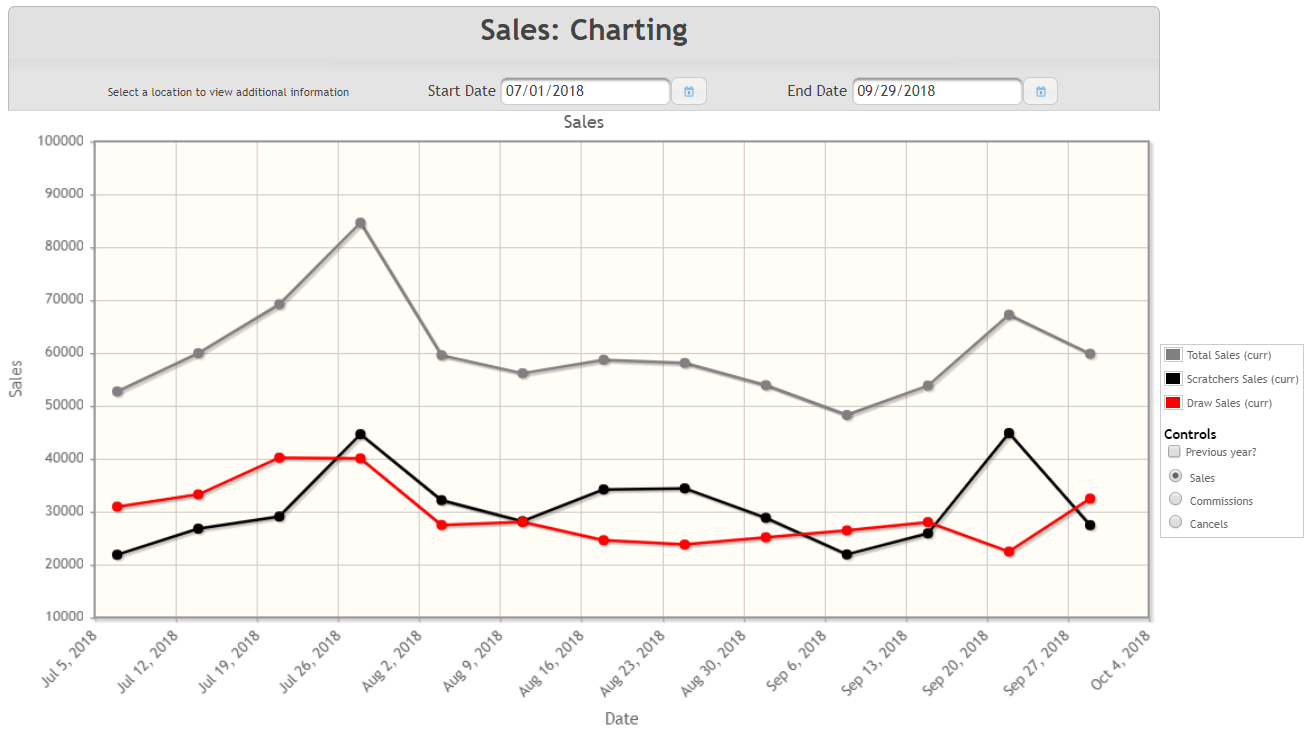
The Charting page displays a graphical representation of sales, commissions, and cancels, which are broken down as scratchers, monitor, draw, and total sales (the sum of each game type's sales that week).
The date range may be selected, but defaults to the previous month.
A check box is provided that allows a simple comparison with the same date range in the previous year.
The current view is displayed in the header below the chart title.
The chart is user-interactive, and data lines may be turned on and off by clicking on their representation within the key to the right. In this way, the user may view representations of specific data lines, or comparisons of single categories.
Display data for a different time period.
Compare current data with the previous year.
Add or remove data lines from the chart.